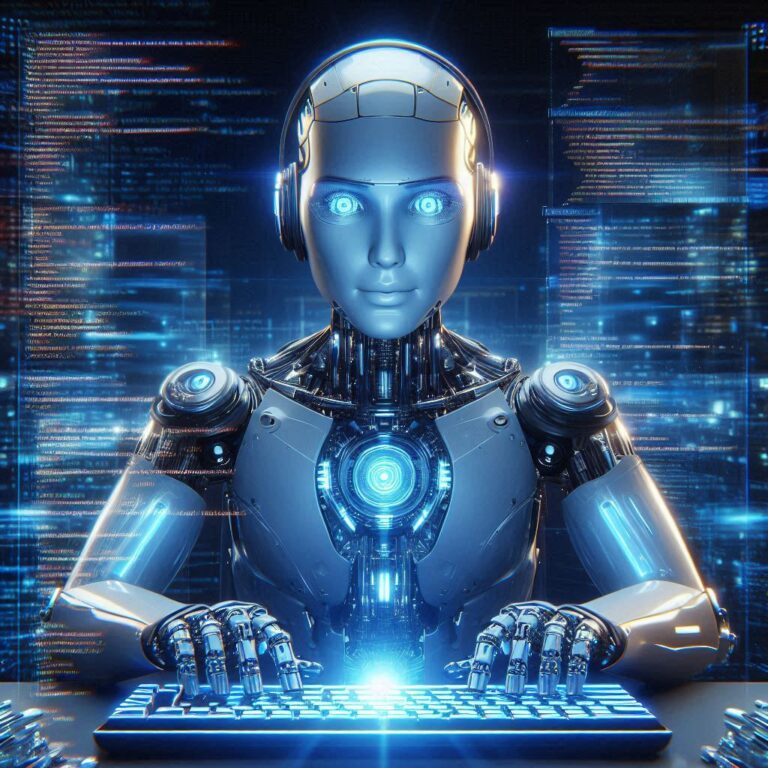Networking Equipment for Your Business Needs: A Complete Guide

In today’s digital age, robust networking equipment is essential for the smooth operation of any business, whether small, medium, or large. With the growing reliance on technology for communication, data transfer, and collaboration, a reliable and scalable network infrastructure is critical for optimizing business performance, enhancing security, and ensuring seamless connectivity.
This guide will take an in-depth look at the various types of networking equipment that businesses need, their roles in building a network, and why investing in the right tools can significantly improve business efficiency and growth.
1. The Importance of Networking Equipment in Business
Networking equipment plays a crucial role in facilitating communication within and between businesses. Without proper networking devices, organizations face challenges like slow internet speeds, security vulnerabilities, poor connectivity, and inefficient data management, all of which can lead to reduced productivity.
Whether you run a small business or manage a large enterprise, networking equipment serves several key purposes:
- Enhancing Communication: Networking equipment allows employees, clients, and stakeholders to communicate seamlessly. Video conferencing, VoIP calls, emails, and instant messaging depend on a stable network.
- Data Sharing and Management: Networking equipment facilitates fast and secure data transfer. This is essential for sharing resources like documents, applications, and databases across your business.
- Remote Access: With remote work becoming the norm, networking equipment ensures that employees can access company networks securely from anywhere, boosting flexibility and productivity.
- Security: Networking tools like firewalls and routers with built-in security features protect against cyber threats and ensure that sensitive business information is kept secure.
- Scalability: As your business grows, you will need a scalable network infrastructure. High-quality networking equipment makes it easy to expand your network without causing downtime or affecting performance.
2. Key Networking Equipment for Business
To set up a reliable network for your business, you need the right combination of networking equipment. Here are the essential devices every business should consider:
a. Routers
Routers are fundamental devices that direct data traffic between devices on a local network and external networks like the internet. They connect different networks, ensuring efficient data flow and providing internet access to multiple devices. Businesses typically require enterprise-grade routers that offer:
- High-speed performance for managing multiple devices.
- Advanced security features such as firewalls and VPN capabilities.
- Dual-band or tri-band connectivity for better bandwidth management.
b. Switches
Switches are networking devices that connect various devices on a local area network (LAN), such as computers, printers, and servers. Unlike routers, which connect different networks, switches ensure that data packets reach their intended destination within the same network. Switches can be:
- Managed switches, which allow for more control over network settings and performance monitoring.
- Unmanaged switches, which are plug-and-play devices that require little to no configuration.
Managed switches are ideal for businesses that need to prioritize network traffic, manage larger networks, and ensure scalability.
c. Firewalls
A firewall is a security device that monitors and controls incoming and outgoing network traffic based on predetermined security rules. It acts as a barrier between your internal network and external threats, protecting sensitive data from unauthorized access. Businesses can choose between:
- Hardware firewalls: These are physical devices that filter traffic before it enters your network.
- Software firewalls: These are installed on individual devices and monitor traffic at the device level.
Having a robust firewall is crucial for businesses that handle sensitive information like customer data, financial transactions, or proprietary research.
d. Wireless Access Points (WAPs)
Wireless access points (WAPs) allow devices like laptops, smartphones, and tablets to connect to your business network wirelessly. Unlike home-grade wireless routers, business-grade WAPs provide:
- Extended range: They ensure reliable Wi-Fi coverage over large office spaces.
- Support for multiple devices: WAPs can handle dozens, or even hundreds, of devices simultaneously without losing signal strength.
- Advanced security features: Encryption and secure authentication methods protect against unauthorized access.
WAPs are essential for businesses with remote employees or customers that need access to a wireless network.
e. Modems
A modem is the device that connects your network to the internet by translating digital data from your network into analog signals that can be transmitted over telephone lines or cable systems. Most businesses require modems that:
- Support high-speed broadband connections.
- Offer built-in redundancy to avoid disruptions during power outages.
Modems work in conjunction with routers and are an integral part of maintaining continuous internet access for your business.
f. Network Attached Storage (NAS)
Network Attached Storage (NAS) devices provide centralized data storage that multiple devices can access over a network. This is especially useful for businesses that need a secure, scalable solution for file sharing and backup. Benefits of NAS include:
- Data redundancy and backup: NAS systems often include RAID configurations that protect against data loss.
- Remote access: Employees can access files from anywhere, enabling collaboration across different locations.
For businesses dealing with large volumes of data, a NAS device is invaluable for efficient storage management.
g. Load Balancers
Load balancers distribute incoming network traffic across multiple servers to ensure no single server is overwhelmed. They improve:
- Network performance by preventing bottlenecks.
- Uptime and availability by distributing workloads and ensuring backup servers take over if one fails.
Load balancers are essential for businesses with large-scale operations or those that run critical applications requiring constant availability.
3. Choosing the Right Networking Equipment
The right networking equipment depends on the specific needs of your business. Here are some key factors to consider when selecting equipment:
a. Business Size and Scalability
Small businesses may only need a basic setup with routers, switches, and modems. However, as your business grows, you may require more advanced networking solutions, such as managed switches, load balancers, and NAS devices. It’s essential to choose equipment that can scale with your business.
b. Budget
While it’s tempting to cut costs, investing in high-quality networking equipment is crucial to avoid frequent replacements or performance issues. Consider your long-term networking needs when budgeting for equipment.
c. Network Security
Security should be a top priority, especially if your business handles sensitive information. Routers, firewalls, and WAPs should have built-in security features such as VPN support, encryption, and intrusion detection systems.
d. Bandwidth Requirements
Assess your bandwidth needs based on the number of employees, devices, and the type of activities your business performs. For instance, video conferencing, cloud-based software, and large data transfers require higher bandwidth and advanced networking equipment.
4. The Future of Business Networking Equipment
As technology evolves, so do networking solutions. The rise of cloud computing, the Internet of Things (IoT), and 5G technology will continue to influence the development of networking equipment. Businesses will increasingly rely on high-performance, scalable, and secure networking tools to meet their growing digital needs.
Networking equipment that integrates with cloud-based services, provides enhanced security measures, and offers higher bandwidth capabilities will become essential for businesses in the coming years.